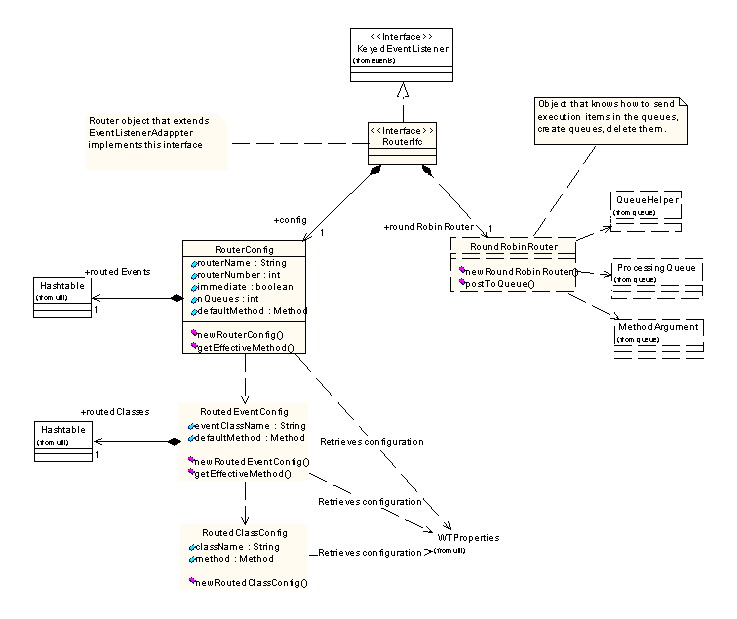router package — Routing Service
The routing service is designed to aid in scalability
for different agent services by providing a convenient way to distribute
execution of tasks to multiple Windchill method servers. The persistent routing
service uses standard Windchill queue service and uses the scheduler service on
demand.
Design Overview
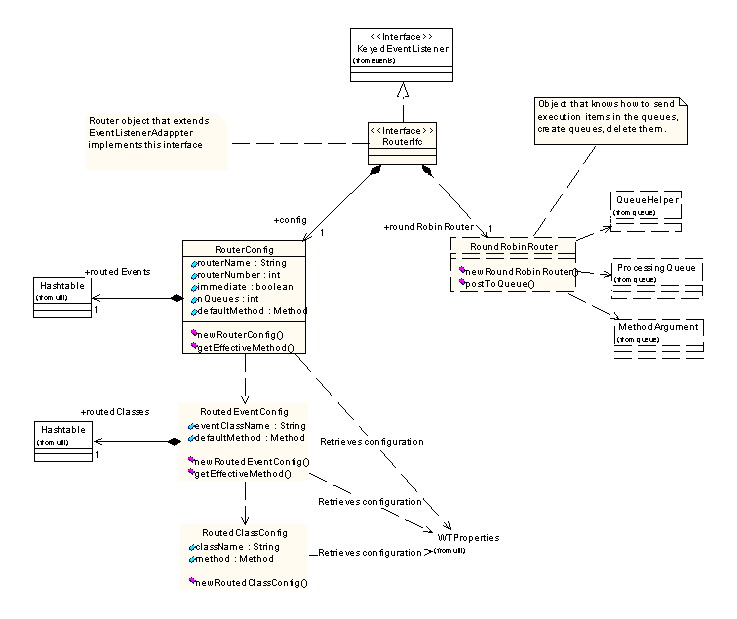
Router Model
The routing service is a keyed event listener
whichlistener,
which listens for RoutingEvent objects. The association between a routerEvent router event and the
corresponding router object determines how who handles the event.the event is
handled. These elements are registered in the wt.properties file.
A router object can operate in two modes: immediate
and scheduled. Immediate mode router objects, upon catching an event they are
registered to handle, immediately create and send an execution item to the
queue. Scheduled mode router objects, upon catching an event they are
registered to handle, store the data in a to-do list. The
StandardSchedulingService invokes the static method processToDoList defined in
the scheduled mode router object. This method scans
the to-do list, creates execution items, and sends
them to queues. The
StandardRoutingService uses RoundRobinRouter for routing execution items.
Resource intensive operations should use scheduled
mode; non-resource intensive applications should use immediate mode. The
ultimate choice depends on the design intent of your system as a whole.
A RoutedEvent object is a subclass of KeyedEvent.
Extend this class to classify the events and to define router actions for each
of them. The wt.properties file entries specify the method name but not its
signature. All invoked methods must be of the following form:
static
void a_method( Serializable targObject, Serializable[ ] args);
The following table describes various property names.
Property Name
|
Description
|
|
Wwt.router.X, where X= 1,2…*
|
Router name. The router names must be sequential and
in ascending order.
|
|
ROUTER_NAME.immediate = false
|
Mode of the specified router (where ROUTER_NAME
conforms to the router name syntax). Default is false; that is, scheduled
mode.
|
|
ROUTER_NAME.NumOfQueues = 1
|
Number of queues used by the specified router.
Default is 1.
|
|
ROUTER_NAME.method
|
Default fully-specified method name for all the
events caught by the specified router (for example,
wt.router.1.myroot.mypack.myClass.myMethod).
|
|
ROUTER_NAME.event.Y, where Y = 1,***
|
Fully-specified event class caught by the specified
router.
|
|
ROUTER_NAME.event.Y.method,
where Y = 1.*
|
Default fully-specified method name for event Y
caught by the specified router.
|
|
ROUTER_NAME>event.Y.class.Z,
where Y and Z are 1…*
|
Fully-specified target-object class caught with
event Y by the specified router.
|
|
ROUTER_NAME.event.Y.class.Z.
method
|
Fully-specified method name for event Y and
target-object class Z caught by the specified router.
|
The names of all the queues started by the persistent
router service are defined as follows:
wt.router.X.Y:
wt.router.X - The name of the router.
Y - A- A sequence number that ranges from 1 to the value of
the NumOfQueues property associated with the router name.
Example
This example shows how you can use this service by
following these four steps:
1. Define an event:
Class SampleEvent extends
wt.router.RoutingEvent
{
public SampleEvent(String
evtType, Serializable eventTarget)
{
super(evtType, eventTarget);
}
}
2. Define a method to invoke:
Class SampleClass
{
. . .
static void aSampleMethod(Serializable
targetObject){
//some code to save the
world}
}
3. Emit the event:
. . .
SampleEvent se = new
SampleEvent("MY_SAMPLE_EVENT",
a_serializableObject);
getManagerService().dispatchVetoableEvent(se,se.getEventKey());
4. Configure the router by placing the following five
lines in the wt.properties file:
Wwt.router.1 = myRouter
myrouter.immediate=false
myRouter.NumberOfQueues=1
myRouter.method=SampleClass.aSampleMethod
myRouter.event.1=SampleEvent